Related Searches
Results for pci adapter
Discover the power of seamless connectivity with our high-quality PCI adapter solutions. Whether you're upgrading your desktop or enhancing your server capabilities, our PCI adapters are designed to meet your every need. With a wide range of options available, you can ensure that your hardware is perfectly integrated for optimal performance.
PCI adapters are not just a necessity; they are the foundation of modern computing. They allow you to expand your system’s functionalities, whether it's adding more slots, improving network connectivity, or enhancing video performance. Our PCI adapters are compatible with a variety of systems, ensuring that they work seamlessly with your existing hardware. Whether you're a professional looking to enhance your workstation or an enthusiast building the ultimate gaming rig, our adapters are here to support you.
One of the most sought-after PCI adapters we offer is the high-speed PCIe 4.0 adapter. This powerful card allows for data transfer rates of up to 16GB/s, making it ideal for applications that require high-speed data transmission. Whether you're working on 4K video editing, gaming, or running AI algorithms, this adapter provides the speed and performance you need.
For those needing additional storage, our M.2 to SATA adapter is a game-changer. This adapter allows you to convert M.2 NVMe drives into traditional SATA drives, offering a cost-effective way to add more storage to your system. It's perfect for those looking to boost their internal storage capacity without breaking the bank.
Our PCI adapters are designed with the latest technology in mind, ensuring that they are future-proof and compatible with the latest software and operating systems. With built-in thermal management systems, these adapters can handle even the most demanding workloads, keeping your system running smoothly without overheating.
But don't just take our word for it. Our PCI adapters have been trusted by professionals and enthusiasts alike. They come with a comprehensive warranty, providing peace of mind and reliability. We also offer excellent customer support, so if you have any questions or need assistance, our team is just a call or email away.
Whether you're looking to upgrade your current system or build a new one from scratch, our PCI adapters are the perfect solution. They are reliable, high-performance, and designed to meet all your needs. So, whether you're upgrading your desktop, enhancing your server, or simply adding more storage to your system, our PCI adapters are here to help.
At [Your Brand], we understand the importance of seamless integration and performance. That's why we offer a wide range of PCI adapters, ensuring that you have the right solution for your unique needs. With our adapters, you can take your computing experience to the next level. Order now and experience the power of reliable PCI adapter technology.
High-Speed Pci Adapter For Dell Optiplex Gx260 270 745 755, Easy Upgrade, Compatible & Reliable!
In the ever-evolving world of technology, compatibility remains a crucial factor in ensuring seamless integration and performance enhancement. A PCI adapter is a powerful tool that bridges the gap between different hardware components, making it a vital component for both hobbyists and professionals alike. Whether you’re a tech enthusiast building a custom PC or a business owner looking to upgrade your systems, understanding the role of a PCI adapter is essential. Let’s delve into the world of PCI adapters and explore why they are indispensable.
What is a PCI Adapter?
A PCI adapter, or PCI expansion card, is a piece of hardware that extends the functionality of your computer by adding new interfaces and peripherals. These adapters slot into an available PCI slot on your motherboard, allowing you to connect additional components such as sound cards, network cards, graphics cards, or even storage devices. The PCI (Peripheral Component Interconnect) standard has been around since the late 1990s and continues to be widely supported in modern computers.
Why Use a PCI Adapter?
Enhanced Performance and Functionality
PCI adapters are designed to enhance the performance and functionality of your computer. By adding specialized hardware, you can boost the capabilities of your system. For instance, a PCI sound card can provide high-quality audio output, while a PCI graphics card can significantly improve your gaming and video editing experience.
Flexibility and Customization
One of the most significant advantages of PCI adapters is their flexibility and customization. Unlike built-in hardware, PCI adapters can be easily installed, replaced, or upgraded. This flexibility allows you to tailor your system to your specific needs, whether it’s improving video resolution, increasing bandwidth for faster internet connectivity, or enhancing audio quality.
Backward Compatibility
PCI adapters offer backward compatibility with older systems, making them a valuable tool for maintaining the longevity of your hardware. Even if you have an older computer, you can still add modern features through PCI adapters, ensuring that your system remains relevant and capable.
Types of PCI Adapters
Sound Cards
Sound cards are PCI adapters designed to improve the audio quality of your computer. They can enhance the resolution and volume of your audio output, providing a more immersive experience for multimedia enthusiasts and gamers.
Network Cards
Network cards, or network interface cards (NICs), are PCI adapters that enable your computer to connect to a network. They provide a faster and more reliable connection compared to integrated network solutions, making them ideal for businesses and gamers who require high-speed internet connectivity.
Graphics Cards
Graphics cards are some of the most popular PCI adapters, especially for gaming and professional work. They provide advanced graphics processing capabilities, enabling you to render high-resolution images, videos, and 3D models with ease.
Storage Devices
PCI-based storage devices, such as RAID controllers, can significantly boost your data storage and retrieval speed. These adapters allow you to configure multiple hard drives to work together as a single storage solution, enhancing both performance and redundancy.
Installation and Configuration
Installing a PCI adapter is relatively straightforward and can be done with minimal technical expertise. Here’s a step-by-step guide:
1. Power Off and Unplug Your Computer: Safety is the first priority when working with hardware.
2. Open the Case: Remove any screws or clips to access the PCI slot on your motherboard.
3. Insert the Adapter: Align the adapter with the slot and gently push it in until it locks into place.
4. Secure the Adapter: If needed, screw the adapter down to ensure it remains secure.
5. Power On Your Computer: Boot up your system and install the necessary drivers.
6. Configure the Adapter: Use the device manager in Windows or a similar utility in other operating systems to configure the adapter settings.
Benefits of Using PCI Adapters
Enhanced Performance
By adding a PCI adapter, you can significantly boost the performance of your computer. Whether it’s a high-end graphics card for gaming or a network card for faster internet speeds, these adapters ensure that your system operates at its best.
Cost-Effective Solutions
PCI adapters often provide cost-effective solutions compared to upgrading your entire system. Instead of replacing your motherboard or buying a new computer, you can enhance your existing setup with specialized hardware.
Versatility
The versatility of PCI adapters makes them suitable for a wide range of applications. Whether you’re a gamer, a professional, or a hobbyist, you can find a PCI adapter that meets your specific needs.
Longevity
Using PCI adapters can extend the lifespan of your hardware. By adding new components, you can keep your system relevant and capable without needing a complete upgrade.
Choosing the Right PCI Adapter
When selecting a PCI adapter, consider the following factors:
1. Compatibility: Ensure that the adapter is compatible with your motherboard and operating system.
2. Performance: Look for high-performance adapters with the necessary bandwidth and processing power.
3. Brand Reputation: Opt for well-known and reputable brands that offer reliable performance and customer support.
4. Driver Support: Choose an adapter with robust driver support to ensure smooth integration and performance.
Conclusion
A PCI adapter is an indispensable tool in the world of computing. Whether you’re building a custom PC, upgrading an existing system, or simply enhancing your computer’s capabilities, a PCI adapter can make a significant difference. With so many options available, the key is to choose the right adapter for your specific needs. By doing so, you can unlock new levels of performance and functionality, ensuring that your computer remains a powerful and versatile tool in your arsenal.
In summary, a PCI adapter is more than just a piece of hardware; it’s a solution that enhances your computing experience. From improved audio to faster network connectivity, the benefits are numerous and far-reaching. So, whether you’re a tech enthusiast or a professional, consider the power of a PCI adapter and transform your computing environment today.








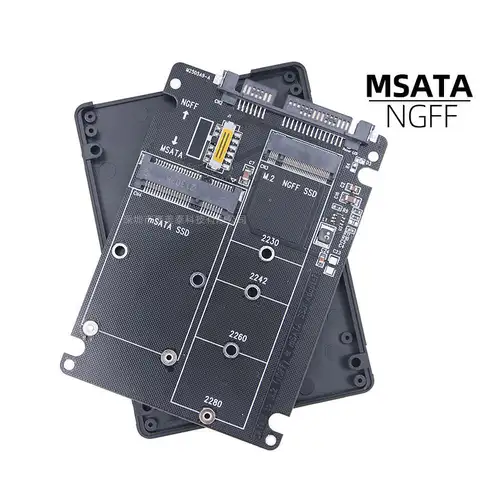




 浙公网安备 33010802002248号
浙公网安备 33010802002248号